I've posted about Google Reader before but clearly not everybody out there knows what it is or how to use it.
Given my new job as Chief Mouse Potato I'm going to enlighten you.
All those blogs you read everyday, those shopping sites you hit, the news outlets you read... most of those places have an RSS feed that tells your Reader where to look for new content. Any place that has one of those little orange icons has a feed to which you can subscribe.
Check out the little orange square in the url box.
How many places to you go to everyday only to find that they haven't posted anything new? Frustrating isn't it? Google Reader will put an end to that. All the new content from the places you go will be updated for you and all in one place.
You can use your current email address to sign up for a Google Account that will give you access to Google Reader , iGoogle, Google Calendar, Google Documents, Picasa ... a whole world of kewl free stuff.
Here's what my Google Reader looks like. Click to enlarge.
I have organized my feeds into groups called Tags. Those are on the left hand side. You can view all the feeds at once or you can view by Tags. You can also email an article to anybody you want and they'll see it just as you see with links and photos intact.
Perhaps the best feature is the ability to go back and see all the articles from any feed since you subscribed. You can also search through for keywords, etc. It makes finding something you know you've read but don't remember where or when much much easier.
I use FireFox because it's the best thing since free porn on the internet but you can also do this using that other POS browser but don't ask me how cause it would probably take me days to figure it out. Google it if you are so inclined.
So go ahead, click that little orange box at a site you want to follow and see what happens. You should see this:
You can add the feed to your iGoogle or to your Reader. I prefer to use my Reader and save my iGoogle as my home page. You can add a Reader Gadget to your iGoogle that will show you the Reader items and even let you read them from your home page but that's a whole 'nother post.
Check out Melted Felt.
Then hit that little orange icon in the url bar. Subscribe. Read. Enjoy.
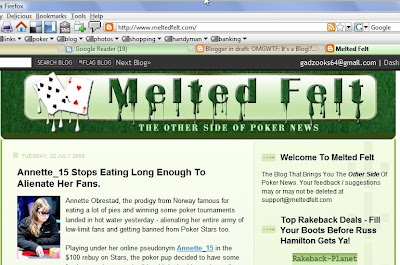
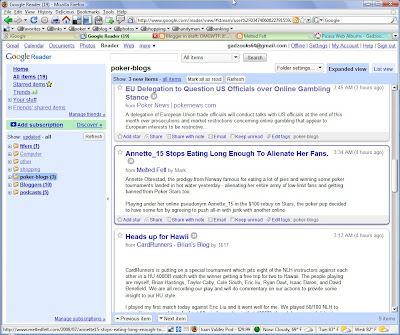
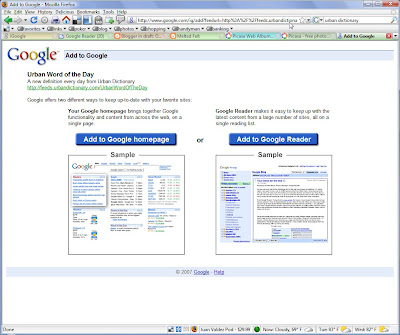
4 comments:
Nice post. They even have a fantastic iPhone version of reader. Use it every day on the bus to and from work. Melted Felt is hilarious!
url bar? WTF. It's called the Address Bar, noob.
And tyvm for making me come to your site and get my retinas destroyed by your color scheme, Butch.
He He He.
That's why you read it in a reader, d'oh.
I use google reader because of your earlier postings about it. Do you do the share part as well? If so, give us the link :)
I'd give you mine but there's mainly tech/geeky stuff (unless you love PowerShell).
Post a Comment