 When I bought my Toshiba X205-sli1 in July of 2008 I seriously considered putting a 64bit operating system on it. I did the usual Googling to see if anybody else had done it. While it appeared to be doable, it was reportedly a daunting task mostly because 64bit drivers were hard to come by.
When I bought my Toshiba X205-sli1 in July of 2008 I seriously considered putting a 64bit operating system on it. I did the usual Googling to see if anybody else had done it. While it appeared to be doable, it was reportedly a daunting task mostly because 64bit drivers were hard to come by. I even called Toshiba asking for 64bit installation disks and was told
I finally talked myself down from the 64bit ledge. With the help of some friends that said it just wasn't worth it, don't go there, and Bwwahahahahahahah! Fool! whenever I would bring up the subject.
When Windows 7 Beta appeared I was sorely tempted to give it a try - in the 64bit version of course. But I pussied out. I had just gone through a system reinstall that left a bitter taste in my mouth. I just didn't want to rock the boat anymore. As time went by and I kept hearing how awesome Windows 7 was I knew I was going to break down and buy it as soon as it came but, even more significant, I was going to go with the 64bit version. Finally.
 The first computer to get an upgrade to Windows 7 wasn't my screaming machine. Oh no. The first machine in our house to get updated: the lowly Acer netbook. Yeah that's right. The Intel (sub)Atom(ic) netbook. I was forced to download a copy because the netbook has no CD/DVD drive. A student friend was kind enough to score me a copy using his discount.
The first computer to get an upgrade to Windows 7 wasn't my screaming machine. Oh no. The first machine in our house to get updated: the lowly Acer netbook. Yeah that's right. The Intel (sub)Atom(ic) netbook. I was forced to download a copy because the netbook has no CD/DVD drive. A student friend was kind enough to score me a copy using his discount. The netbook actually survived the upgrade nicely. It is as speedy or even perkier than it was under XP. Although it can't handle the Aero Themes is does quite nicely with the basic setup.
When I finally got my hands on a Family 3 Pack for Windows 7, my oldest son grabbed the box, removed the wrapper and was ready to slam the disk in his drive. He's been all fired up for the upgrade. He was delighted to get my old laptop as a hand me down but as soon as his brother got a slightly better laptop the oldest has been in a snit wanting a new laptop for himself. Dream on, baby, dream on.
The best thing about Windows 7 isn't the Aero themes or the Task Bar, it's how much more efficiently it uses resources. The best example is my old, handed down HP laptop. What a piece of dung that machine was. Had I known I would have never bought it but, alas, we all have 20/20 hindsight. Additionally, HP is not offering Windows 7 support for this particular series of laptops. Yes, I said SERIES of machines. Here is its Windows Experience Score under Vista.
Yeah, that's right, a whopping 2.5. I recall it being a 3.0 when I first bought the machine but after updating the video driver I WENT DOWN HALF A POINT. I was not happy about this turn of events.
So how much difference did switching from 32bit Vista to 64bit Windows 7 make? A good question indeed.
I'm VERY impressed with the improvement! This is with the stock video driver loaded by Windows 7. I did go hunt up a beta version of a 64bit driver released by NVidia but didn't bother installing it after I saw how well it was running without it. Even without HP's support, Windows 7 managed to load drivers for all this hardware and everything works. Everything. My son is delighted by this new zippy OS.
 The other son's laptop showed a marginal improvement in score but his machine had an issue with the wireless card. I was listening to This Week in Tech (TWiT) podcast today. The panel was discussing Windows 7 and the few reported problems people were having with it after the public release. Turns out one of them had a problem with W7 trying to install an older wireless driver than what was already on the machine. This is the exact issue I am having with my younger son's machine. Sounds like something that needs to be addressed immediately. Oddly, this machine is supported for Windows 7 by HP but no driver for this particular wireless card is listed for any of the versions of Windows 7. Very odd, indeed.
The other son's laptop showed a marginal improvement in score but his machine had an issue with the wireless card. I was listening to This Week in Tech (TWiT) podcast today. The panel was discussing Windows 7 and the few reported problems people were having with it after the public release. Turns out one of them had a problem with W7 trying to install an older wireless driver than what was already on the machine. This is the exact issue I am having with my younger son's machine. Sounds like something that needs to be addressed immediately. Oddly, this machine is supported for Windows 7 by HP but no driver for this particular wireless card is listed for any of the versions of Windows 7. Very odd, indeed.
I cruised by Toshiba to see if they had anything for my machine in the way of Windows 7 support. I was shocked when I saw they had a whole gambit of drivers for W7 32bit AND for W7 64bit. I downloaded all of them but wasn't sure I would be needing them. I had some hope after my previous three experiences that the OS would find all the appropriate drivers for my hardware.
After I installed W7 it was obvious that I would need to install the video driver I had downloaded from Toshiba. I had read some instructions that some of the chipset drivers would be needed so I cherry picked those out of the list and installed them. Then I picked a few other drivers I thought I should load but left the rest to install if needed.
It didn't take long for Windows 7 to let me know that there were some issues with some of the hardware and I needed to address these problems. I pretty much just let Windows 7 tell me what to do. I was so pleased when the results showed that I needed to download a driver from the Toshiba site. "Click here to download the driver from Toshiba." That's exactly what it said. I clicked. It immediately downloaded the file I needed. I installed it. It was that easy. THAT EASY! Who knew it could be that easy?
So, you want to see my Windows Experience Index? Do ya, huh? Of course you don't. You've already moved on to the Fail Blog or xkcd. Well screw you. Here it is anyway.
Toshiba before:
So how much difference did switching from 32bit Vista to 64bit Windows 7 make? A good question indeed.
I'm VERY impressed with the improvement! This is with the stock video driver loaded by Windows 7. I did go hunt up a beta version of a 64bit driver released by NVidia but didn't bother installing it after I saw how well it was running without it. Even without HP's support, Windows 7 managed to load drivers for all this hardware and everything works. Everything. My son is delighted by this new zippy OS.
I cruised by Toshiba to see if they had anything for my machine in the way of Windows 7 support. I was shocked when I saw they had a whole gambit of drivers for W7 32bit AND for W7 64bit. I downloaded all of them but wasn't sure I would be needing them. I had some hope after my previous three experiences that the OS would find all the appropriate drivers for my hardware.
After I installed W7 it was obvious that I would need to install the video driver I had downloaded from Toshiba. I had read some instructions that some of the chipset drivers would be needed so I cherry picked those out of the list and installed them. Then I picked a few other drivers I thought I should load but left the rest to install if needed.
It didn't take long for Windows 7 to let me know that there were some issues with some of the hardware and I needed to address these problems. I pretty much just let Windows 7 tell me what to do. I was so pleased when the results showed that I needed to download a driver from the Toshiba site. "Click here to download the driver from Toshiba." That's exactly what it said. I clicked. It immediately downloaded the file I needed. I installed it. It was that easy. THAT EASY! Who knew it could be that easy?
So, you want to see my Windows Experience Index? Do ya, huh? Of course you don't. You've already moved on to the Fail Blog or xkcd. Well screw you. Here it is anyway.
Toshiba before:
Toshiba after:
I did install a faster hard drive along with my upgrade to Windows 7 so that did help my score somewhat. The RAM improvement confuses me since it is still the original ram but it might be related to the ability of the 64bit system to address all 4gb instead of just 3gb of the 4gb.
Regardless of the cause, it in undeniable that Windows 7 improves the performance of your machine.
Is it worth upgrading?
Absolutely.
Regardless of the cause, it in undeniable that Windows 7 improves the performance of your machine.
Is it worth upgrading?
Absolutely.
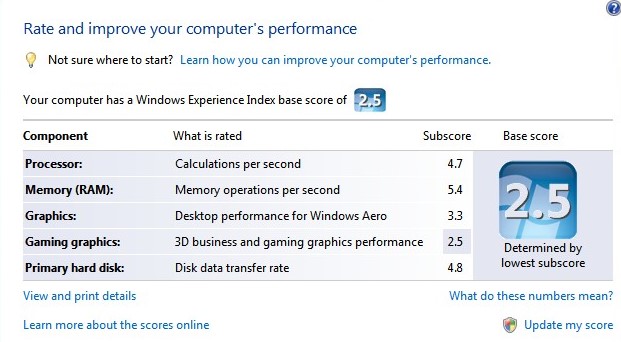


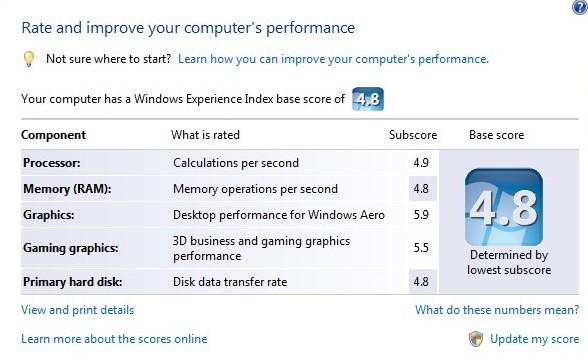


 I was probably more excited about the release of Windows 7 than the average person. I pre-ordered the maximum of 3 units allowed back in the summer. Since then I realized that I needed a copy for the desktop and the newly purchased Netbook.
I was probably more excited about the release of Windows 7 than the average person. I pre-ordered the maximum of 3 units allowed back in the summer. Since then I realized that I needed a copy for the desktop and the newly purchased Netbook. As it turned out, Sam's Club had the Family Pack on their website for $129 plus a nomial delivery charge. Seriously. I canceled my Amazon order (for some reason they only showed me ordering 2 copies when I know for a fact I ordered 3) and ordered 2 Family Packs with expedited shipping for less than $50/license. I have sold one of the extras to a friend (not Zerb) and will try to talk my father in law into using the additional one for his ancient computer that is currently running XP. Either way I'm sure I can find somebody that will take that last license off my hands.
As it turned out, Sam's Club had the Family Pack on their website for $129 plus a nomial delivery charge. Seriously. I canceled my Amazon order (for some reason they only showed me ordering 2 copies when I know for a fact I ordered 3) and ordered 2 Family Packs with expedited shipping for less than $50/license. I have sold one of the extras to a friend (not Zerb) and will try to talk my father in law into using the additional one for his ancient computer that is currently running XP. Either way I'm sure I can find somebody that will take that last license off my hands. The opening credits are new yet familiar. Startup is definitely swift. Apparently the Windows development team figured out that nobody likes twiddling their thumbs while the OS loads.
The opening credits are new yet familiar. Startup is definitely swift. Apparently the Windows development team figured out that nobody likes twiddling their thumbs while the OS loads.


 Or not, as the case may be.
Or not, as the case may be. Never mind that I was trying to do this the weekend that all my degenerate friends were coming over to my house and just before we were supposed to leave to take the kids bowling. No pressure. No worries. My phone is ONLY MY LIFE DAMNIT I NEED MY PHONE AND MY APPS RIGHT FRIGGIN NOW!
Never mind that I was trying to do this the weekend that all my degenerate friends were coming over to my house and just before we were supposed to leave to take the kids bowling. No pressure. No worries. My phone is ONLY MY LIFE DAMNIT I NEED MY PHONE AND MY APPS RIGHT FRIGGIN NOW! Oddly, I had just connected my phone this morning and decided while I was at it I would do a complete backup of the data and the 3rd party applications. As I type this I have just restored the applications and am waiting on pins and needles for the phone to reboot so I can see if I will finally have everything back to normal. I never fails that something gets effed up when I do things like this.
Oddly, I had just connected my phone this morning and decided while I was at it I would do a complete backup of the data and the 3rd party applications. As I type this I have just restored the applications and am waiting on pins and needles for the phone to reboot so I can see if I will finally have everything back to normal. I never fails that something gets effed up when I do things like this. 


 I realize I have been one lazy blogger again. I blame the season.
I realize I have been one lazy blogger again. I blame the season. I did the Take 2 offer on Full Tilt Poker and, of course, lost my ass. I was playing .50/1, 1/2 and 2/4 limit poker. I don't know what it is about the 1/2 tables but they consistently give me the worst beats ever. After I had completed the Take 2 I went back to the .25/.50 PLHE tables and made some of it back but not nearly enough to have a profitable month. As I have said before, losing sucks.
I did the Take 2 offer on Full Tilt Poker and, of course, lost my ass. I was playing .50/1, 1/2 and 2/4 limit poker. I don't know what it is about the 1/2 tables but they consistently give me the worst beats ever. After I had completed the Take 2 I went back to the .25/.50 PLHE tables and made some of it back but not nearly enough to have a profitable month. As I have said before, losing sucks.  After many, many hours, I think I have finally got the books for the Swim Team under control. There's still more work to do: outstanding bills to collect, upcoming meets to pay for, but I think it should be pretty smooth sailing from here on out.
After many, many hours, I think I have finally got the books for the Swim Team under control. There's still more work to do: outstanding bills to collect, upcoming meets to pay for, but I think it should be pretty smooth sailing from here on out.